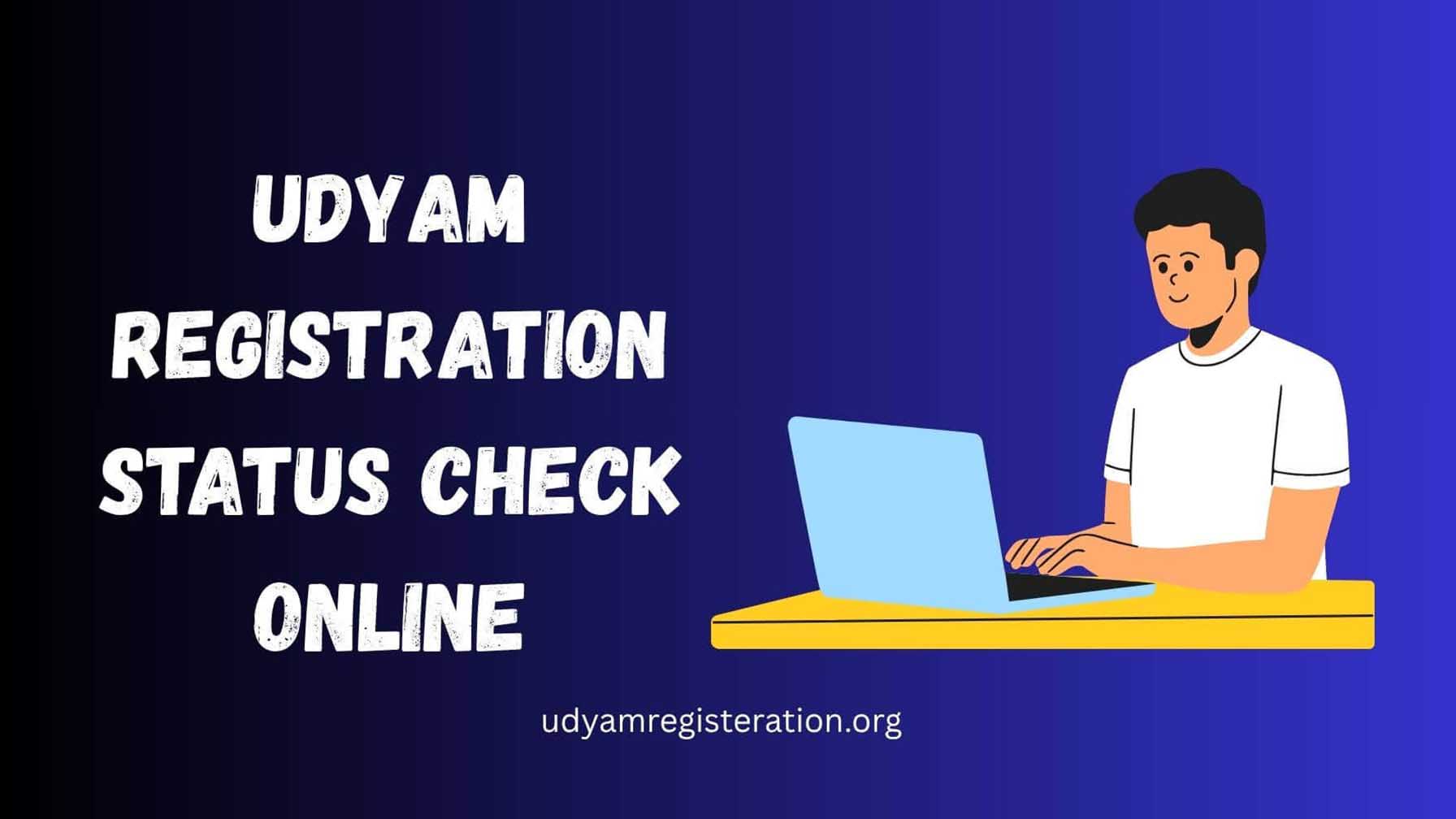
Udyam Registration Status Check: A Complete Guide for MSMEs in India
In India, SMEs are vital to the country’s economy because they influence employment levels, what is exported, and the GDP. To strengthen these enterprises, Udyam Registration was launched by the government to make it easier and more digital for MSMEs to be recognized. After registration, a business should regularly check its Udyam Registration to see if it is being processed, approved, or awaits correction.
In this post, you’ll learn what Udyam Registration status is, how to check it, common problems, and the benefits of tracking your status for access to government financial support.
What Is Udyam Registration Status?
Udyam Registration Status displays the level of the MSME registration whereby it is either a new application, a successful application or an active entity within the system.
There is neither rejection nor a long waiting system as in other platforms. In case you have been registered before, the portal will automatically show your Udyam details and in case of a fresh registration, the system will start the verification process as soon as you submit it.
New applications, information updates and certificate printing are also facilitated on the Udyam portal. Being aware of your current position will ensure you remain eligible to use MSME schemes and governmental financial support.
Why Checking Udyam Registration Status Is Important
Most MSMEs are under the assumption that after filling out the form, the task is over. Nevertheless, to check the status of your Udyam registration, it is possible to make sure that everything is right, and your certificate is ready to work.
1. Quick Confirmation
You can check Udyam status online and you will know instantly whether you already have a registration or have just initiated one and waste no more time and confusion.
2. Immediate Access of Certificate.
After verifying Udyam number, you are given an opportunity to download your MSME certificate immediately and use it in tenders, funding or subsidy application.
3. Eligibility to Subsidies and Loans.
To apply to government tenders, subsidies and loans, you need the certificate of your MSME. One may use a rapid check of the status to verify that your certificate is functional.
4. Compliance and Updates
Through the regular verification of registration status, you shall be able to confirm that your business information such as turnover, address or PAN link, is always correct and in tandem with government records.
Step-by-Step Process to Check Udyam Registration Status
Checking your Udyam Registration status on https://udyamregisteration.org/ is quick and simple. Follow the steps below:
Step 1: Visit the Official Portal
Go to the official website – https://udyamregisteration.org/.
Step 2: Click on ‘Print/Verify’
In the homepage, one is to select the option of Print/ Verify. A list will be presented with a drop down of options that will include:
- Verify Udyam Registration Number
- Print Certificate
- Check Status
Select “Verify Udyam Registration Number.”
Step 3: Enter Your URN
Enter Udyam Registration Number (URN) - is a 12-digit alpha numeric code given at registration.
In case your business is already registered, then your details will instantly be shown on the screen.
In case of a new registration, move on to the following step.
Step 4: Complete the Application and Pay ₹1499
First time users will fill the registration form and make payments of one-time registration fee of Rs.1499.
After payment is processed, your app is automatically transferred to the processing section.
You will get updates on the email you are registered with and your mobile number.
Step 5: Validate with OTP
You will be required to confirm your mobile number by entering an OTP (One-Time Password) which will be received on your registered number. Quickly authenticate using OTP.
Step 6: View Your Status
Once verified the portal will display your Udyam Registration Status.
What to Do if You Encounter Issues
Sometimes, even after following the correct steps, your registration status might not show the expected results. Here are some solutions:
- Double-check the URN: Many users mistakenly enter wrong characters.
- Confirm mobile number: The OTP will only go to the registered mobile number.
- Try a different browser or device.
- Clear your browser cache.
- Use the email support available on the Udyam portal or contact the MSME helpdesk.
Post-Registration Activities
Once your Udyam registration status confirms successful registration, here are the next steps you should take:
- Download and save the Udyam Certificate.
- Link with PAN and GST details, if not already done.
- Update the certificate if your business scales up or undergoes changes.
- Use the certificate to apply for loans, subsidies, or participate in tenders.
The Role of Status Tracking in Business Strategy
Checking your registration could be seen as only paperwork, but it plays a big role in your strategy. It makes it possible to gain access to financial benefits, legally secure protection, and compliance.
Due to being stuck in processing or forgetting details, many MSMEs missed out on available government assistance. Treat your Udyam certificate like a dynamic document that changes with your company’s progress.
Frequently Asked Questions (FAQs)
1. How long does it take to get Udyam Registration approved?
Usually, your Udyam Registration gets approved almost instantly once you complete the online application on the official portal.
After you fill in the required details and verify your Aadhaar number, the system automatically generates your Udyam Registration Certificate within a few minutes
2. Can I check the registration status without my URN?
The Udyam Registration Number is necessary to check your status. If you don’t have your login details, you can get them back using your registered mobile number and Aadhaar on the Udyam website.
3. What should I do if my status says 'Data Mismatch'?
If your Aadhaar, PAN or other ID does not reinforce information held by the government, this is called a data mismatch. Enter your account information, confirm it on the form and proceed by updating the application.
4. Is the status checker available 24/7?
The website https://udyamregisteration.org is open for use around the clock. Yet, keeping the service running at all times is impossible due to planned or unexpected shutdowns caused by maintenance or a lot of users at the same time.
5. What happens if I ignore my status and the certificate is incomplete?
Failing to keep your registration current may result in missing out on loans, government assistance, and official recognition.
Conclusion
Checking your Udyam Registration status is necessary for running a business as an MSME. A valid MSME certificate obtained online allows an MSME to apply for grants, tax discounts, take part in government tenders, and be protected under the law. Regardless of whether you’re a startup, a small manufacturer or a growing medium company, your Indian industry policy mostly identifies your business by your MSME status. If you keep your business information up to date by remaining registered, it is simple to keep up with the rules and do well.
 Apply For UDYAM Registration
Apply For UDYAM Registration