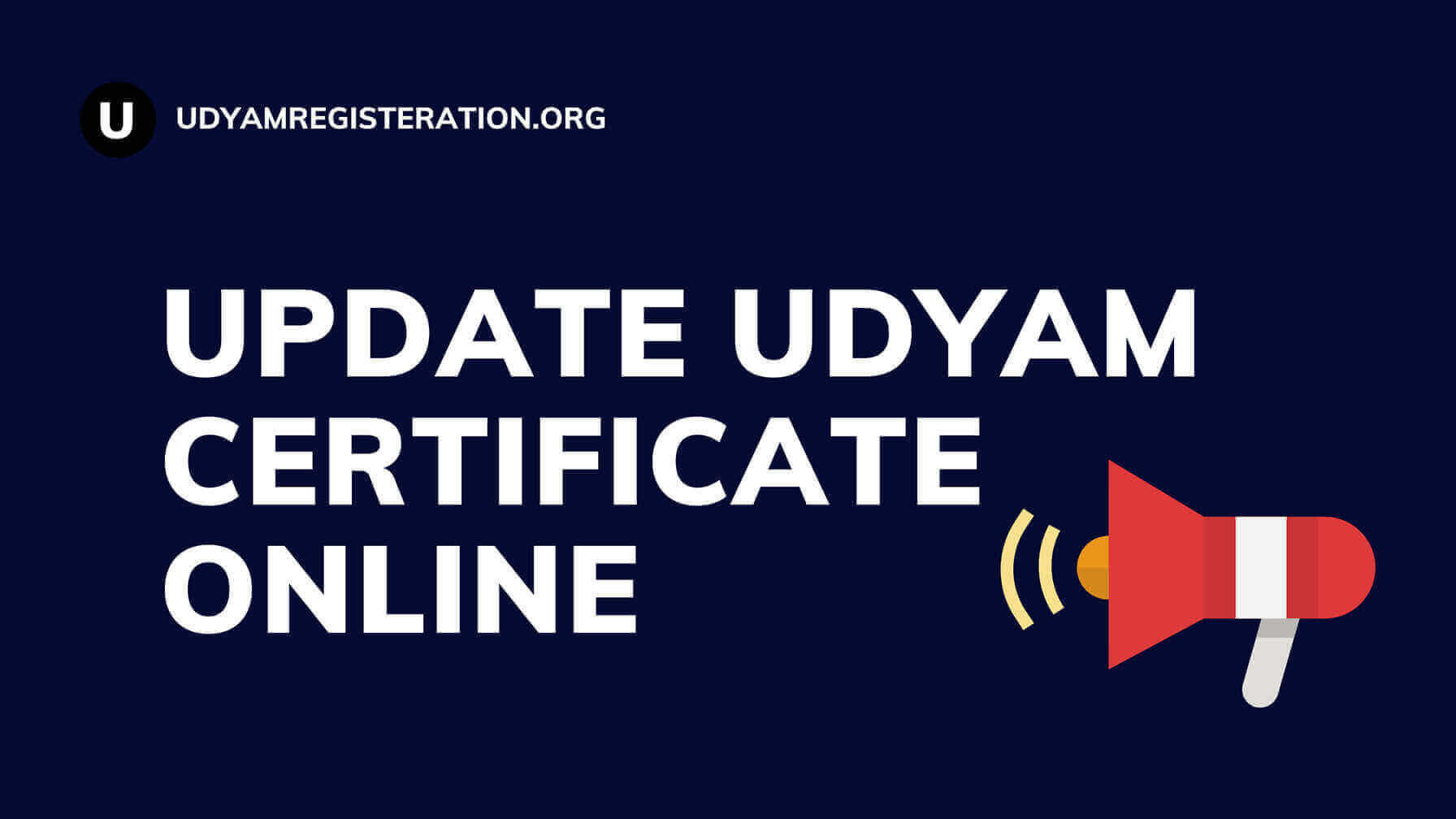
Update Udyam Certificate | Edit Udyam Registration Certificate
Are you a business owner with Udyam Registration Certificate in India? Good News - Ministry of MSME has come up with a convenient option to update your Udyam Registration Certificate. We are here to guide you through the process of editing, changing, or updating your Udyam Certificates on the Udyam Registration Portal. Our mission is to ensure that business owners like you can easily register without facing any hassles.
Udyam was introduced to bring order to the way business owners register their organizations under the MSME sector. It is also called MSME Registration, Udyam Registration is a government-issued certification that comes with an acknowledgment certificate and a unique identification number. This number acts as a recognition mark for your enterprise. Once you've successfully completed the online registration process, you'll receive your Udyam Registration certificate.
Ensuring a smooth journey with the updated Udyam Portal
We get it – registering your business should be straightforward and hassle-free. That's why we're dedicated to consistently keeping the Udyam portal up-to-date. Our main goal? Providing you with a seamless and user-friendly experience every step of the way. Our efforts are aimed at removing any hurdles that could pop up during registration, allowing you to put all your energy into expanding your business.
Major Benefits of Udyam Certificate:
Updating your Udyam certificate offers several benefits:
- Lower Interest Rates on Bank Loans: Access special interest subsidy rates on bank loans, giving your business a financial boost.
- Timely Payment Safeguard: Enjoy protection against delayed bill payments, ensuring smoother business operations.
- Special Recognition on the Global Stage: Gain recognition at international trade fairs, putting your business in the spotlight.
- Reimbursement for ISO Approval: Get fees for ISO approval reimbursed, reducing your financial burden.
Simple Steps to Update Your Udyam Certificate
Updating your Udyam Certificate is very easy:
- Visit the Udyam Certificate service portal.
- Locate the "Update Udyam Registration Certificate" form.
- Fill in the required details: your name, mobile number, email address, and Udyam registration number (ensure the details match your initial Udyam registration).
- Accept the terms and conditions and receive your updated Udyam Certificate directly to your inbox via our website.
Important Note: To proceed with your application, you'll need to share your OTP with our representative.
Your Trusted Partner in Udyam Registration
We're a team of business experts dedicated to simplifying the Udyam registration process. Our portal is designed to provide a seamless experience for all your Udyam-related tasks. If you encounter any issues while updating your Udyam registration certificates, reach out to us at @udyamregistration.org/ – we're here to assist you every step of the way.
Stay Connected:
Stay updated by visiting our website udyamregistration.org/ or connecting with us on our Facebook page. Get to know more about our services and how we can help you.
Got Questions? We're Here to Help:
Our 24/7 customer service team is ready to address your concerns. If you need assistance or have questions, don't hesitate to fill out a complaint form at udyamregistration.org/.
Frequently Asked Questions (FAQs) about Updating Your Udyam Certificate
1. Can I Change My Registered Name?
- Yes, you can change your name post-registration under specific conditions.
2. Can I Update My Bank Account Details?
- Absolutely! Edit and update your bank account details with ease. Click here to proceed: https://udyamregisetration.org/update-udyam-certificate.php
3. Is Updating My Udyam Certificate Necessary?
- Updating your Udyam Certificate is not mandatory, but it offers you access to various benefits and advantages, making it a worthwhile step for your business growth.
4. Can I Change My Business Activities After Updating?
- Yes, you can update your business activities to reflect any changes that have occurred since your initial registration. This helps ensure that your certificate remains accurate and up-to-date.
5. What If I Want to Add a New Business Activity?
- Adding a new business activity can also be done during the update process. Make sure to provide all the necessary details to accurately reflect your business operations.
6. Can I Update My Contact Information?
- Yes, you can update your contact information to ensure that your business's communication details are current and accessible.
7. Is There a Fee for Updating the Udyam Certificate?
- The Ministry of MSME might have specified fees for certain updates. It's advisable to check the official guidelines or contact our customer service for accurate information.
8. What If I Forget My Udyam Registration Number?
- If you've forgotten your Udyam registration number, you can retrieve it by using your email address or mobile number associated with the registration.
9. Can I Update My Aadhar Card Number for Udyam Certificate?
- Once your Aadhar card number is updated, it cannot be changed again. Make sure to provide the correct information during the update process.
10. How Long Does the Updating Process Take?
- The updating process is designed to be swift and efficient. You'll receive your updated Udyam Certificate via email after completing the necessary steps.
11. Can I Update Multiple Udyam Certificates with One Account?
- Yes, if you have multiple Udyam Certificates under the same account, you can update all of them using the same process.
12. What If I Encounter Technical Issues During the Update?
- If you face technical issues during the update process, don't worry. Reach out to our customer service team at any time, and they'll be happy to assist you.
13. Is Updating My Udyam Certificate Secure?
- Yes, updating your Udyam Certificate through our portal is secure. We take privacy and data protection seriously to ensure a safe experience for our users.
14. Can I Cancel an Update Request After Submission?
- Once an update request is submitted, it might not be possible to cancel it. However, you can get in touch with our customer service to discuss your situation.
 Apply For UDYAM Registration
Apply For UDYAM Registration